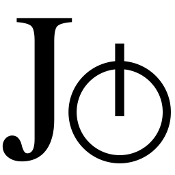For developers¶
Quick start¶
The source repository includes ready-to-use files, so in case you do not want to build jIO yourself, just use sha256.amd.js, rsvp.js, jio.js plus the storages and dependencies you need and you will be good to go.
If you want to modify or build jIO yourself, you need to
Clone from a repository
$ git clone https://lab.nexedi.com/nexedi/jio.gitInstall NodeJS (including
npm)Install the Grunt command line with
npm.# npm -g install grunt-cliInstall the dependencies.
$ npm installCompile the JS/CC parser.
$ make(until we find out how to compile it with grunt)Run build.
$ grunt
Naming Conventions¶
All the code follows this JavaScript Style Guide.
How to design your own jIO Storage Library¶
Create a constructor:
function MyStorage(storage_description) {
this._value = storage_description.value;
if (typeof this._value !== 'string') {
throw new TypeError("'value' description property " +
"is not a string");
}
}
Your storage must be added to jIO. This is done
with the jIO.addStorage() method, which requires two parameters: the storage
type (string) and a constructor (function). It is called like this:
// add custom storage to jIO
jIO.addStorage('mystoragetype', MyStorage);
Please refer to localstorage.js implementation for a good example on how to setup a storage and what methods are required.