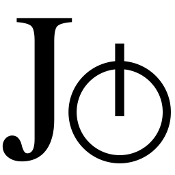jIO Query¶
What are Queries?¶
In jIO, a query can ask a storage server to select, filter, sort, or limit a
document list before sending it back. If the server is not able to do so, the
jio query tool can do the filtering by itself on the client. Only the
.allDocs() method can use jio queries.
A query can either be a string (using a specific language useful for writing queries), or it can be a tree of objects (useful to browse queries). To handle queries, jIO uses a parsed grammar file which is compiled using JSCC.
Why use JIO Queries?¶
JIO queries can be used like database queries, for tasks such as:
- search a specific document
- sort a list of documents in a certain order
- avoid retrieving a list of ten thousand documents
- limit the list to show only N documents per page
For some storages (like localStorage), jio queries can be a powerful tool to query accessible documents. When querying documents on a distant storage, some server-side logic should be run to avoid returning too many documents to the client. If distant storages are static, an alternative would be to use an indexStorage with appropriate indices as jio queries will always try to run the query on the index before querying documents itself.
How to use Queries with jIO?¶
Queries can be triggered by including the option named query in the .allDocs() method call.
Example:
var options = {};
// search text query
options.query = '(creator:"John Doe") AND (format:"pdf")';
// OR query tree
options.query = {
type: 'complex',
operator: 'AND',
query_list: [{
type: 'simple',
key: 'creator',
value: 'John Doe'
}, {
type: 'simple',
key: 'format',
value: 'pdf'
}]
};
// FULL example using filtering criteria
options = {
query: '(creator:"% Doe") AND (format:"pdf")',
limit: [0, 100],
sort_on: [
['last_modified', 'descending'],
['creation_date', 'descending']
],
select_list: ['title']
};
// execution
jio_instance.allDocs(options, callback);
How to use Queries outside jIO?¶
Refer to the JIO Query sample page for how to use these methods, in and outside jIO. The module provides:
jIO: {
QueryFactory: { [Function: QueryFactory] create: [Function] },
Query: { [Function: Query],
parseStringToObject: [Function],
stringEscapeRegexpCharacters: [Function],
select: [Function],
sortOn: [Function],
limit: [Function],
searchTextToRegExp: [Function],
}
SimpleQuery: {
[Function: SimpleQuery] super_: [Function: Query]
},
ComplexQuery: {
[Function: ComplexQuery] super_: [Function: Query]
}
}
(Reference API coming soon.)
Basic example:
// object list (generated from documents in storage or index)
var object_list = [
{"title": "Document number 1", "creator": "John Doe"},
{"title": "Document number 2", "creator": "James Bond"}
];
// the query to run
var query = 'title: "Document number 1"';
// running the query
var result = jIO.QueryFactory.create(query).exec(object_list);
// console.log(result);
// [ { "title": "Document number 1", "creator": "John Doe"} ]
Other example:
var result = jIO.QueryFactory.create(query).exec(
object_list,
{
"select": ['title', 'year'],
"limit": [20, 20], // from 20th to 40th document
"sort_on": [['title', 'ascending'], ['year', 'descending']],
"other_keys_and_values": "are_ignored"
}
);
// this case is equal to:
var result = jIO.QueryFactory.
create(query).exec(object_list);
jIO.Query.sortOn([
['title', 'ascending'],
['year', 'descending']
], result);
jIO.Query.limit([20, 20], result);
jIO.Query.select(['title', 'year'], result);
Query in storage connectors¶
The query exec method must only be used if the server is not able to pre-select documents. As mentioned before, you could use an indexStorage to maintain indices with key information on all documents in a storage. This index file will then be used to run queries, if all of the fields required in the query answer are available in the index.
Matching properties¶
Queries select items which exactly match the value given in the query
but you can also use wildcards (%). If you don’t want to use a wildcard,
just set the operator to =.
var option = {
query: 'creator:"% Doe"' // use wildcard
};
var option = {
query: 'creator:="25%"' // don't use wildcard
};
Should default search types be defined in jIO or in user interface components?¶
Default search types should be defined in the application’s user interface
components because criteria like filters will be changed frequently by the
component (change limit: [0, 10] to limit: [10, 10] or sort_on: [['title',
'ascending']] to sort_on: [['creator', 'ascending']]) and each component must
have its own default properties to keep their own behavior.
Query into another type¶
Example, convert Query object into a human readable string:
var query = jIO.QueryFactory.
create('year: < 2000 OR title: "%a"'),
option = {
limit: [0, 10]
},
human_read = {
"": "matches ",
"<": "is lower than ",
"<=": "is lower or equal than ",
">": "is greater than ",
">=": "is greater or equal than ",
"=": "is equal to ",
"!=": "is different than "
};
query.onParseStart = function (object, option) {
object.start = "We need only the " +
option.limit[1] +
" elements from the number " +
option.limit[0] + ". ";
};
query.onParseSimpleQuery = function (object, option) {
object.parsed = object.parsed.key +
" " + human_read[object.parsed.operator || ""] +
object.parsed.value;
};
query.onParseComplexQuery = function (object, option) {
object.parsed = "I want all document where " +
object.parsed.query_list.join(
" " + object.parsed.operator.toLowerCase() + " "
) + ". ";
};
query.onParseEnd = function (object, option) {
object.parsed = object.start + object.parsed + "Thank you!";
};
console.log(query.parse(option));
// logged: "We need only the 10 elements from the number 0. I want all
// document where year is lower than 2000 or title matches %a. Thank you!"
JSON Schemas and Grammar¶
Below you can find schemas for constructing queries.
Complex Query JSON Schema:
{ "id": "ComplexQuery", "properties": { "type": { "type": "string", "format": "complex", "default": "complex", "description": "Type is used to recognize the query type" }, "operator": { "type": "string", "format": "(AND|OR|NOT)", "required": true, "description": "Can be 'AND', 'OR' or 'NOT'." }, "query_list": { "type": "array", "items": { "type": "object" }, "required": true, "default": [], "description": "query_list is a list of queries which " + "can be in serialized format " + "or in object format." } } }
Simple Query JSON Schema:
{ "id": "SimpleQuery", "properties": { "type": { "type": "string", "format": "simple", "default": "simple", "description": "Type is used to recognize the query type." }, "operator": { "type": "string", "default": "", "format": "(>=?|<=?|!?=|)", "description": "The operator used to compare." }, "id": { "type": "string", "default": "", "description": "The column id." }, "value": { "type": "string", "default": "", "description": "The value we want to search." } } }
JIO Query Grammar:
search_text : and_expression | and_expression search_text | and_expression OR search_text and_expression : boolean_expression | boolean_expression AND and_expression boolean_expression : NOT expression | expression expression : ( search_text ) | COLUMN expression | value value : OPERATOR string | string string : WORD | STRING terminal: OR -> /OR[ ]/ AND -> /AND[ ]/ NOT -> /NOT[ ]/ COLUMN -> /[^><!= :\(\)"][^ :\(\)"]*:/ STRING -> /"(\\.|[^\\"])*"/ WORD -> /[^><!= :\(\)"][^ :\(\)"]*/ OPERATOR -> /(>=?|<=?|!?=)/ LEFT_PARENTHESE -> /\(/ RIGHT_PARENTHESE -> /\)/ ignore: " "