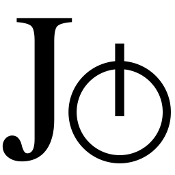List of Available Storages¶
jIO saves his job queue in a workspace which is localStorage by default. Provided storage descriptions are also stored, and it can be dangerous to store passwords.
The best way to create a storage description is to use the (often) provided tool given by the storage library. The returned description is secured to avoid cleartext, readable passwords (as opposed to encrypted passwords for instance).
When building storage trees, there is no limit on the number of storages you can use. The only thing you have to be aware of is compatibility of simple and revision based storages.
Connectors¶
LocalStorage¶
This storage has only one document, so post, put, remove and get method are useless on it.
| parameter | required? | type | description |
|---|---|---|---|
type |
yes | string | name of the storage type (here: “local”) |
sessiononly |
no | boolean | false: create a storage with unlimited duration.
true: the storage duration is limited to the user session.
(default to false)
|
Example:
var jio = jIO.createJIO({
type: "local",
sessiononly: true
});
MemoryStorage¶
Example:
var jio = jIO.createJIO({type: "memory"});
IndexedDB¶
| parameter | required? | type | description |
|---|---|---|---|
type |
yes | string | name of the storage type (here: “indexeddb”) |
database |
yes | string | name of the database. |
Example:
{
"type": "indexeddb",
"database": "mydb"
}
WebSQL¶
| parameter | required? | type | description |
|---|---|---|---|
type |
yes | string | name of the storage type (here: “websql”) |
database |
yes | string | name of the database. |
Example:
{
"type": "websql",
"database": "mydb"
}
DavStorage¶
| parameter | required? | type | description |
|---|---|---|---|
type |
yes | string | name of the storage type (here: “dav”) |
url |
yes | string | url of your webdav server |
basic_login |
no | string | login and password of your dav, base64 encoded like this:
btoa(username + ":" + password) |
with_credentials |
no | boolean | true: send domain cookie
false: do not send domain cookie
default to false.
|
Example:
// No authentication
{
"type": "dav",
"url": url
}
// Basic authentication
{
"type": "dav",
"url": url,
"basic_login": btoa(username + ":" + password)
}
// Digest authentication is not implemented
Be careful: The generated description never contains a readable password, but for basic authentication, the password is just base64 encoded.
Dropbox¶
| parameter | required? | type | description |
|---|---|---|---|
type |
yes | string | name of the storage type (here: “dropbox”) |
access_token |
yes | string | access token for your account. See specific documentation on how to retreive it. |
root |
no | string | “dropbox” for full access to account files,
“sandbox” for app limited file access.
default to “dropbox”.
|
Example:
{
"type": "dropbox",
"access_token": "sample_token"
"root": "dropbox"
}
Google Drive¶
| parameter | required? | type | description |
|---|---|---|---|
type |
yes | string | name of the storage type (here: “gdrive”) |
access_token |
yes | string | access token for your account. See specific documentation on how to retreive it. |
trashing |
no | boolean | true: sends files to the trash bin when doing a “remove”
false: deletes permanently files when doing a “remove”
default to true.
|
Example:
{
"type": "gdrive",
"access_token": "sample_token"
"trashing": true
}
ERP5Storage¶
| parameter | required? | type | description |
|---|---|---|---|
type |
yes | string | name of the storage type (here: “erp5”) |
url |
yes | string | url of your erp5 account. |
default_view_reference |
no | string | reference of the action used
for the delivering of the document
|
Example:
{
"type": "erp5",
"url": erp5_url
}
Handlers¶
Zipstorage¶
This handler compresses and decompresses files to reduce network and storage usage.
Usage:
{
"type": "zip",
"sub_storage": <your storage>
}
ShaStorage¶
This handler provides a post method that creates a document that has for name the SHA-1 hash of his parameters.
{
"type": "sha",
"sub_storage": <your storage>
}
UUIDStorage¶
This handler provides a post method to create a document that has a unique ID for name.
{
"type": "uuid",
"sub_storage": <your storage>
}
QueryStorage¶
This handler provides an allDocs method with queries support to the substorage.
{
"type": "query",
"sub_storage": <your storage>
}
CryptStorage¶
Usage:
var key,
jsonKey,
jio;
//creation of an encryption/decryption key.
crypto.subtle.generateKey({name: "AES-GCM",length: 256},
(true), ["encrypt", "decrypt"])
.then(function(res){key = res;});
window.crypto.subtle.exportKey("jwk", key)
.then(function(res){jsonKey = res})
//creation of the storage
jio = jIO.createJIO({
{
"type": "crypt",
"key": json_key
"sub_storage": <your storage>
}
UnionStorage¶
This handler takes in argument an array of storages. When using a method, UnionStorage tries it on the first storage of the array, and, in case of failure, tries with the next storage, and repeats the operation until success, or end of storage’s array.
{
"type": "union",
"storage_list": [
sub_storage_description_1,
sub_storage_description_2,
sub_storage_description_X
]
}
FileSystemBridgeStorage¶
This handler adds an abstraction level on top of the webDav Jio storage, ensuring each document has only one attachment, and limiting the storage to one repertory.
{
"type": "drivetojiomapping",
"sub_storage": <your dav storage>
}
Document Storage¶
This handler creates a storage from a document in a storage, by filling his attachments with a new jIO storage.
| parameter | required? | type | description |
|---|---|---|---|
type |
yes | string | name of the storage type (here: “document”) |
document_id |
no | string | id of the document to use. |
repair_attachment |
no | boolean | verify if the document is in good state. (default to false) |
Replicate Storage¶
Replicate Storage synchronizes documents between a local and a remote storage.
| parameter | required? | type | description |
|---|---|---|---|
type |
yes | string | name of the storage type (here: “replicate”) |
local_sub_storage |
yes | object | local sub_storage description. |
remote_sub_storage |
yes | object | remote sub_storage description. |
query_options |
no | object | query object to limit the synchronisation to specific files. |
use_remote_post |
no | boolean | true: at file modification, modifies the local file id.
false: at file modification, modifies the remote file id.
default to false.
|
conflict_handling |
no | number | 0: no conflict resolution (throws error)
1: keep the local state.
2: keep the remote state.
3: keep both states (no signature update)
default to 0.
|
check_local_modification |
no | boolean | synchronise when local files are modified. |
check_local_creation |
no | boolean | synchronise when local files are created. |
check_local_deletion |
no | boolean | synchronise when local files are deleted. |
check_remote_modification |
no | boolean | synchronise when remote files are modified. |
check_remote_creation |
no | boolean | synchronise when local files are created. |
check_remote_deletion |
no | boolean | synchronise when local files are deleted. |
synchronisation parameters are set by default to true.
{
type: 'replicate',
local_sub_storage: { 'type': 'local'}
remote_sub_storage: {
'type': 'dav',
'url': 'http://mydav.com',
'basic_login': 'aGFwcHkgZWFzdGVy'
}
use_remote_post: false,
conflict_handling : 2,
check_local_creation: false,
check_remote_deletion: false
}