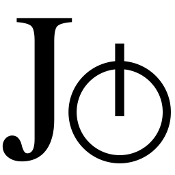Replicate Storage: Conflicts and Resolution¶
Why Conflicts can Occur¶
Using jIO you can store documents in multiple locations. With an increasing number of users working on a document and some storages not being available or responding too slow, conflicts are more likely to occur. jIO defines a conflict as multiple versions of a document existing in a storage tree and a user trying to save on a version that does not match the latest version of the document.
To keep track of document versions a replicate storage must be used. When doing so, jIO creates a document tree file for every document. This file contains all existing versions and their status and is modified whenever a version is added/updated/removed or when storages are being synchronized.
How conflicts are handled¶
The RemoteStorage takes in parameter two substorages, one “local” and one “remote”. The “local” storage can be remote, but it will be used for all the requests like get(), getAttachment(), allDocs()…
Using the document tree, jIO tries to make every version of a document available on the two storages. When multiple versions of a document exist, Jio will follow the rule set by the conflict_handling option, given at storage creation. This option can one of the following numbers:
- 0: no conflict resolution (throws an error when conflict is occuring)
- 1: keep the local state. (overwrites the remote document with local content)
- 2: keep the remote state. (overwrites the local document with remote content)
- 3: keep both copies (leave documents untouched, no signature update)
Simple Conflict Example¶
You are keeping a namecard file on your PC updating from your smartphone. Your smartphone ran out of battery and is offline when you update your namecard on your PC with your new email adress. Someone else changes this email from your PC and once your smartphone is recharged, you go back online and the previous update is executed.
- Set up the replicate storage:
var jio_instance = jIO.createJIO({ // replicate storage type: 'replicate', local_sub_storage : { type: 'local', ... } remote_sub_storage: { type: 'dav', ... } conflict_handling: ... });
- Create the namecard on your smartphone:
jio_instance.put('myNameCard', { email: 'jb@td.com' }).then(function (response) { // response -> 'myNameCard' });
This will create the document on your WebDAV and local storage
- Someone else updates your shared namecard on WebDAV:
jio_instance.put('myNameCard', { email: 'kyle@td.com', }).then(function (response) { // response -> 'myNameCard' });
Your smartphone is offline, so now you will have one version on your smartphone and another version on WebDAV on your PC.
- Later, your smartphone is online and you modify your email:
jio_instance.get('myNameCard').then(function (response) { // response.email -> 'jb@td.com' // the get() method checks only on your local storage // and doesn't warn you about remote modifications. return jio_instance.put('myNameCard', { email: 'jack@td.com' }) .then(function (response) { // response -> 'myNameCard' });
If your conflict_handling option was:
- 0: the email is:-“kyle@td.com” on WebDAV-“jack@td.com” on your local storageThe storage rejects your latest modification,you get an error because local and remote documents are desynchronized.The documents in local and remote state are left untouched.
- 1: the email is: “jack@td.com” on both storagesThe storage pushes the local modification, which is yours.
- 2: the email is: “kyle@td.com” on both storagesThe storage keeps the remote modification, which is from the other user.Your local storage is modified to fit the state of the remote storage.
- 3: the email is: “jack@td.com” on both storagesThe storage doesn’t do synchronization, and pushes your modificationwithout checking if the remote storage has been changed or not